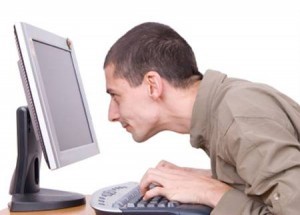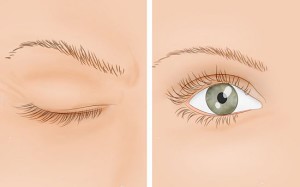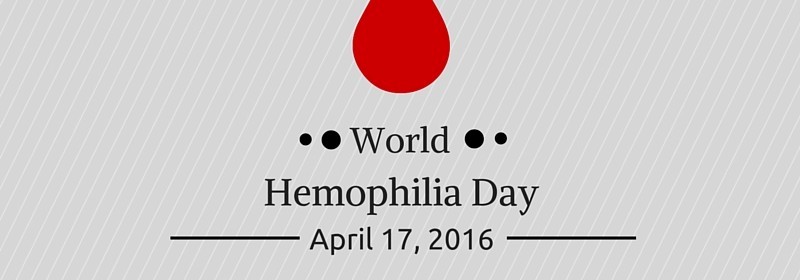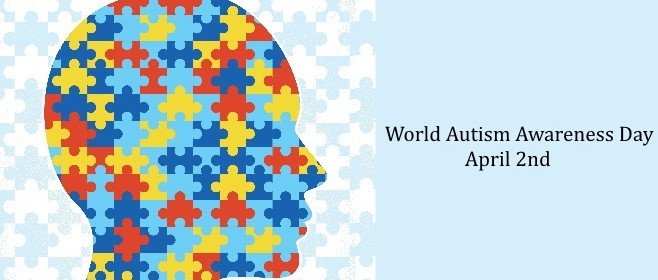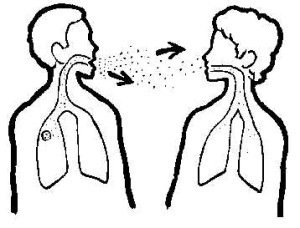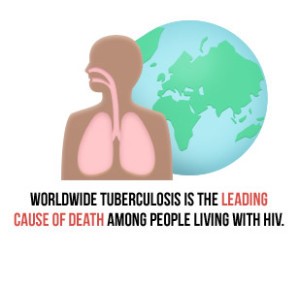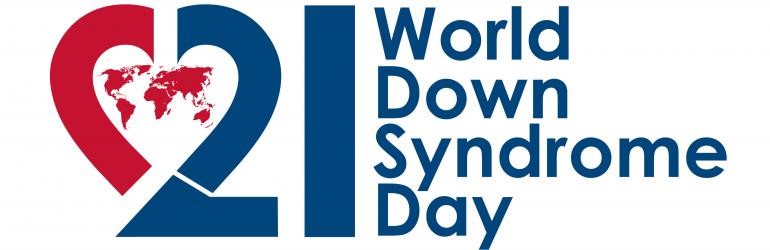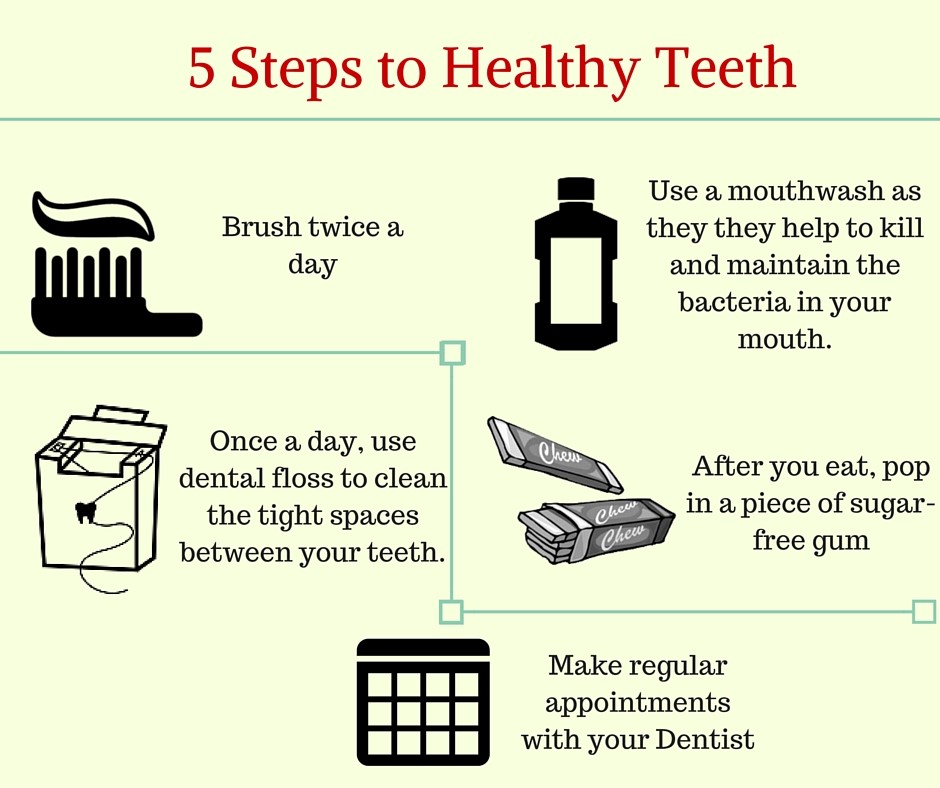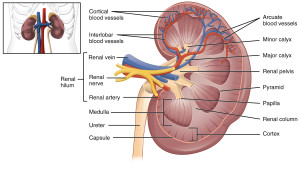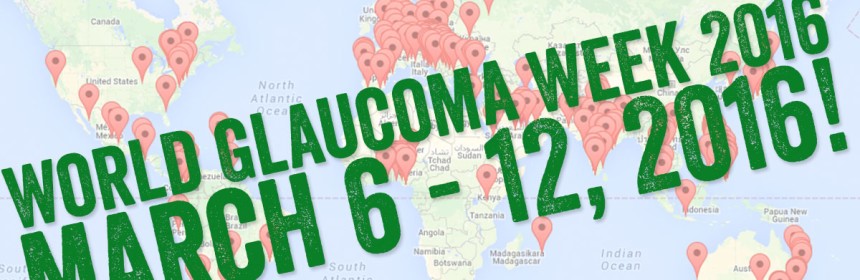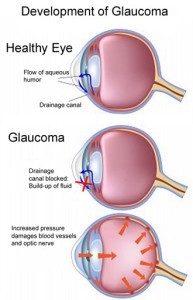Ways to Protect Your Eyesight

Staring at the laptop/computer all day long? Adopt these simple eye-friendly practices
Your job demands that you spend maximum time on the computer or laptop? If so, watch out, this is making you vulnerable to a host of other problems relating to vision discomfort, also called computer vision syndrome. Some of the common symptoms include watery eyes, headaches, increasing sensitivity to light and of course, difficulty focussing. While we can’t do away with the technological imperatives, we can certainly adopt a good eye-friendly behaviour. How do we do it?
Well here’s good news, avoiding eye-strain is actually quite easy, even if you have to stare at your computer screen for more than 8 hours. Just follow these few simple strategies that are not only good for your eyes but for your overall well-being.
1. Adopt the 20/20/20 principle:
When using computers, we tend to stare at the screen from a fixed distance for long periods of time. Practicing the 20/20/20 rule works wonders and to get it right, every 20 minutes, take 20 seconds to look at an object that is 20 ft or more away from you. The reason? This keeps eye muscles from getting ‘locked up’ after constantly gazing at a computer. This, in a way, can also give your eyes a bit of a work-out.
2. Blink often
Numerous research & studies have documented that people barely blink, and if they do, it’s just one-third as often as they would normally blink. This triggers dryness on the eye surface, and considering today’s workplaces are air-conditioned, this further aggravates the condition. Blinking is very important when you are working all through the day on your laptop/PC/Tab etc. So remember to blink atleast 10 times slowly once in every 20 minutes. This helps moisten your eyes and prevents dryness and irritation while de-stressing eye muscles.
3. Consider wearing computer glasses:
Computer glasses are prescription glasses that are designed to wear when doing computer work. Modify your eye-glasses to create customised computer glasses. Computer glasses are a good choice if you wear bifocal lenses. You could consider lenses with anti reflective (AR) coating. Glasses are preferred over contact lenses because contact lenses can sometimes cause friction and discomfort if the eye is not well lubricated.
4. Modify your work place.
Position the computer screen 20-24 inches away from your eyes. The centre of your screen should be about 10 to 15 degrees below your eyes for the correct positioning of your head & neck.
5. Watch out for the display settings in your monitor:
Adjust the brightness of the computer screen in a way to match the brightness of the surrounding room. You can also install an anti-glare screen on the monitor to cut down on the distracting reflections on your monitor. Sometimes, even improper illumination can also contribute to this scenario of eye-strain. Avoid bright overhead lights shining directly on the monitor screen. It is advisable to opt for a flat-panel liquid crystal display (LCD) monitors which have an anti-reflective surface.
Other such eye-friendly practices include, taking micro-breaks from computer use once in every hour to drink plenty of water to keep your eyes and skin well-hydrated. Also consider gently splashing cool water into your eyes once or twice in a day in case you sense eye dryness.
Also most importantly, remember to go for an annual eye check-up even if your vision seems normal. Doing so will help you safe guard your vision from future discomfort while detecting and addressing any issue at its early stage.
No one can force you to take health breaks. Nevertheless, you can do it for yourself. Your work will still get done. Infact you might even notice a spike in your productivity.
References:
Picture Courtesy:
atozhomeremedies.com/
vision-care.co.uk
blog.phillips-safety.com/
eyestrain.com.au
smartbuyglasses.co.uk
webeca.com
eye-emporium.com